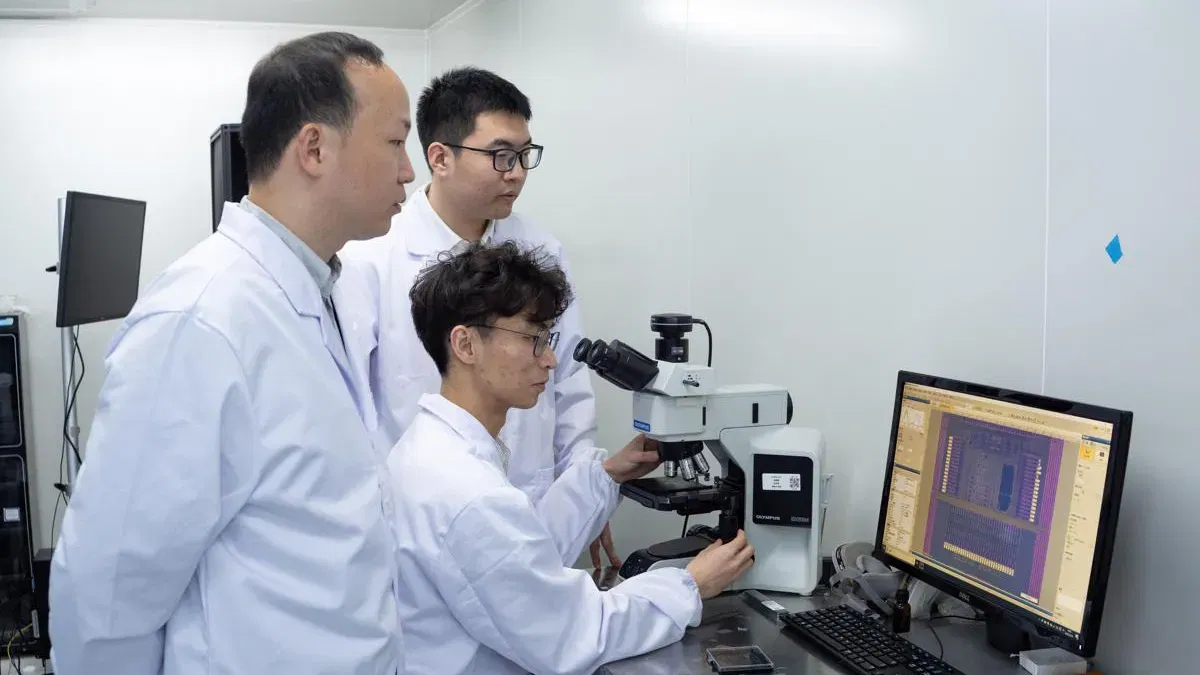Disponibile in rete una release Beta di driver nVidia ForceWare 81.85. Risolvono molti problemi sia in modalità singola che multi GPU.
Disponibili per Windows XP/64bit e per notebook, li trovate a questi indirizzi:
ftp://download.nvidia.com/Windows/81.85/
http://www.nzone.com/object/nzone_downloads_rel70betadriver.html
Single GPU Issues Resolved
GeForce 7800 GT/GTX: Soft shadows in FEAR are not rendered
correctly.
• GeForce 7800 GT/GTX: The system crashes after a minute or so of
playing Half-Life 2: Lost Coast.
• GeForce 7800 GT/GTX: The Apple 30ʺ panel display splits into four
grids at 800x600, 1024x768, and 1600x900 resolutions.
• GeForce 7800 GT/GTX: Application performance drops when
Gamma Antialiasing is enabled.
• GeForce 7800 GTX, SLI: With SLI mode enabled, the mouse cursor
image occasionally sticks as the window resize graphic instead of
being restored to the pointer graphic.
• GeForce 7800 GTX SLI: Resuming from system Hibernate results in a
corrupt or distorted desktop.
• GeForce 7800 GT/GTX: F.E.A.R demo - The system hangs when
entering room with volumetric lighting.
• GeForce 7800 GTX: Random pixels appear during gameplay in
F.E.A.R.
• GeForce 7800 GTX / GeForce 6800 Ultra/ GeForce 6600: There is
intermittent glowing corruption around the edges of the screen in Far
Cry patch 1.33 when HDR is enabled.
This has been partially fixed in driver version 81.85. An upcoming patch for
Far Cry fixes the issue completely.
• GeForce 6 Series: With the latest FarCry patch, the application profile
breaks the HDR functionality.
This has been partially fixed in driver version 81.85. An upcomng patch for
Far Cry fixes the issue completely.
• GeForce 6800 Ultra: The system hangs when running 3D applications
on a x16 PCI-E system.
This issue is resolved with an update to the nForce4 430/410 motherboard
BIOS. Contact your motherboard manufacturer for the update.
• GeForce 6800 Ultra: Fable hangs during gameplay.
• GeForce 6800: De-interlacing problems occur with Friends Finale
DVD.
• GeForce 6800 Ultra: Prince of Persia: Warrior runs slowly and does
not render shadows.
• GeForce 6800 Ultra: Prince of Persia: Warrior quits to the desktop.
• GeForce 6800 Ultra: Splinter Cell: Pandora Tomorrow fails to render
shadows.
• GeForce 6800 Ultra: Flight Simulator 2004 has scenery corruption
when 3D clouds are not set at 100%.
• GeForce 6600, DVI-HDTV: The Underscan option is grayed out on
HDVT DVI outputs after setting an HDTV resolution
• GeForce FX 5950 Ultra: Far Cry has severely corrupt textures on the
Research map.
SLI Related Issues Resolved
• GeForce 7800 GT/GTX, SLI: Poor Tiger Woods 2006 performance with
SLI enabled.
• GeForce 7800 GTX SLI: Opening the inventory screen in Everquest 2
causes SLI performance to drop to single card level.
• GeForce 7800 GT/GTX, SLI: The display attached to GPU1/DVI2 is
not restored after disabling SLI.
• GeForce 7800 GTX, SLI: There is video corruption with Bad Act Of
War and F.E.A.R.
• GeForce 7800 GT/GTX, GeForce 6800, SLI: The system hangs when
running EverQuest 2 at 1600x1200 with SLI 16x antialiasing enabled.
• GeForce 7800 GT/GTX, GeForce 6800, SLI: There is flickering and
stuttering in Battlefield 2 with antialiasing disabled.
• GeForce 7800 GT/GTX, GeForce 6800, SLI: Display output cannot be
switched to HDTV-Out or TV-Out.
• GeForce 7800 GT/GTX, GeForce 6600, SLI: The system hangs when
running 3D applications on a Dual x16 SLI system.
This issue is resolved with an update to the nForce4 430/410 motherboard
BIOS. Contact your motherboard manufacturer for the update.
• GeForce 7 Series / 6 Series, SLI: Switching from SLI to DualView
mode or DualView mode to SLI may cause the display to lose sync.
• GeForce 6800, SLI: The player shadows in Madden 2006 flicker when
SLI is enabled.
• 3DMark05 and Far Cry experience poor performance on a dual x16
SLI system compared to a Dual x8 SLI system.
• GeForce SLI GPUs: Enabled VSync for Direct3D applications.